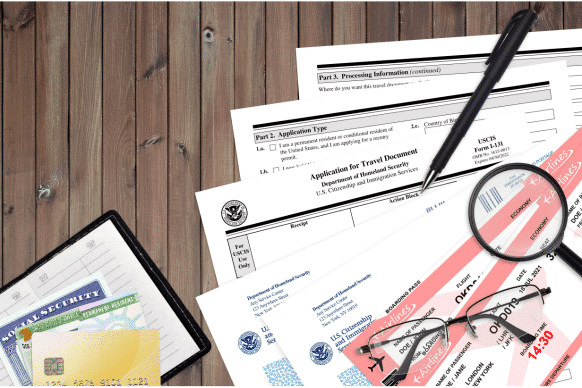
Form DS-160 is the standard online application for nonimmigrant visas to the United States. It is the first step for individuals intending to travel temporarily for business, tourism, or pursuing a fiancé(e) visa.
The DS-160 form is designed to collect essential personal, educational, and professional information from applicants. It streamlines the process for those seeking temporary travel to the United States under classifications such as B-1/B-2 visitor visas or K fiancé(e) visas. Consular officers use the information on the form to determine an applicant’s eligibility for a nonimmigrant visa.
Form DS-160 must be completed online by:
After Submitting the immigration form electronically, each applicant must follow up with the U.S. embassy or consulate where they will apply to confirm the need for a consular interview and schedule it accordingly.
The Form DS-160, Online Nonimmigrant Visa Application, is required for individuals seeking a nonimmigrant visa to the United States. Applicants can access the form via the Consular Electronic Application Center (CEAC) website.
To begin the process, applicants should:
Here are the steps to access and start filling out the DS-160 form:
Important Notes:
The DS-160 form should be completed with accurate and up-to-date information, as it will be used during the visa interview appointment. It is essential to follow these procedures accurately to ensure a smooth application process. If you encounter any hurdles, refer to the guidelines on how to apply for the DS 160 visa.
The Form DS-160 requires meticulous attention to detail during completion. Every section must be filled with accurate information to prevent any delays in the nonimmigrant visa application process.
If applicable, a valid passport and a travel itinerary are essential documents when preparing to complete the Form DS-160. Additionally, applicants must have recent digital photographs that meet the specified requirements. Other documentation may vary depending on the visa category, such as work or education records for relevant visa types.
Applicants must thoroughly provide their full name, address, date of birth, national identification number, and U.S. Social Security number if applicable. It’s necessary to ensure every detail corresponds exactly with the information on the passport. If discrepancies are present, this can cause significant delays.
Providing accurate travel plans is a crucial part of the application, including the purpose of the trip to the United States and the specific visa category under which the applicant is applying. Applicants should state their intended travel date and possible travel itinerary when no specific travel plans have been made.
The DS-160 contains questions to assess the applicant’s security risk and eligibility for a U.S. visa. They include inquiries about medical health, criminal history, security violations, and previous U.S. visa history. Candid and forthright answers are necessary, as deceptive responses may lead to visa ineligibility.
Before submitting Form DS-160, the Online Nonimmigrant Visa Application, applicants must ensure all information is accurate, include their electronic signature, and follow the correct submission process. These steps are critical for a successful visa application.
Applicants must review their Form DS-160 carefully, as consular officers use the details entered to process the visa application. It is essential to:
The Form DS-160 requires an electronic signature to be considered valid. The following points are crucial during this step:
The final step is submitting the completed DS-160 form electronically through the Department of State website. Applicants must:
Once the DS-160 form has been submitted, applicants must complete a few critical steps to proceed with their visa application process.
After submitting Form DS-160, applicants must print the US visa DS-160 confirmation number and page containing a barcode with a unique identification number. This confirmation is necessary during the visa interview, as it proves the form has been submitted. The confirmation page is not a visa in itself; rather, it is a prerequisite to the next steps of the application process.
Applicants must contact the U.S. Embassy or Consulate to verify if an interview with a consular officer is required. If an interview is necessary, the applicant should schedule an appointment as soon as possible, as wait times can vary significantly depending on location and time of year. The DS-160 confirmation number is needed to book an interview, and applicants should have their passports and other required documents ready for the appointment.
When applying for a non-immigrant visa to the United States, the DS-160 form is the first step in the visa application process. Applicants must ensure accuracy and completeness to avoid delays or denials. Here are common errors to watch out for:
Here is a quick checklist to help you avoid these common mistakes:
| Checklist Item | Description |
|---|---|
| Complete All Fields | Answer all questions; don’t leave blanks. |
| Verify Personal Information | Match details with passport data. |
| Full Employment History | Explain any employment gaps. |
| Accurate Travel History | Include all previous U.S. visits. |
| Compliant Photo | Follow visa photo guidelines. |
| Correct Visa Category | Choose the visa type that fits the purpose of travel. |
| Save Confirmation Details | Keep the confirmation page and application ID. |
| Certified Translations | Provide official translations of non-English documents. |
| Electronic Signature | Sign the form electronically to validate it. |
By addressing these potential pitfalls, applicants can enhance their chances of a successful visa application.
It can be frustrating when applicants encounter technical issues with the DS-160 form. Common problems include system crashes and data loss, resulting in the need to re-enter information. Applicants are recommended to save their work frequently to mitigate data loss. Additionally, it is advisable to use the latest version of a compatible browser and clear the cache and cookies if problems persist.
Troubleshooting Steps:
If technical difficulties persist, visa applicants are encouraged to seek support:
Applicants should be cautious of non-official websites offering the DS-160 form, as they may charge fees and provide outdated versions. Refer to the official website for the most recent form and free access.
For any corrections to a submitted DS-160, the applicant may be required to fill out a new form or follow instructions provided by the Consulate. Users must review their information thoroughly before submission to prevent delays in processing due to errors or incomplete information.